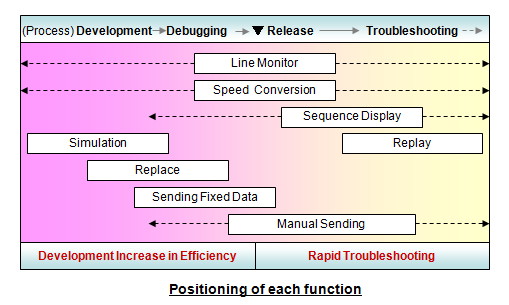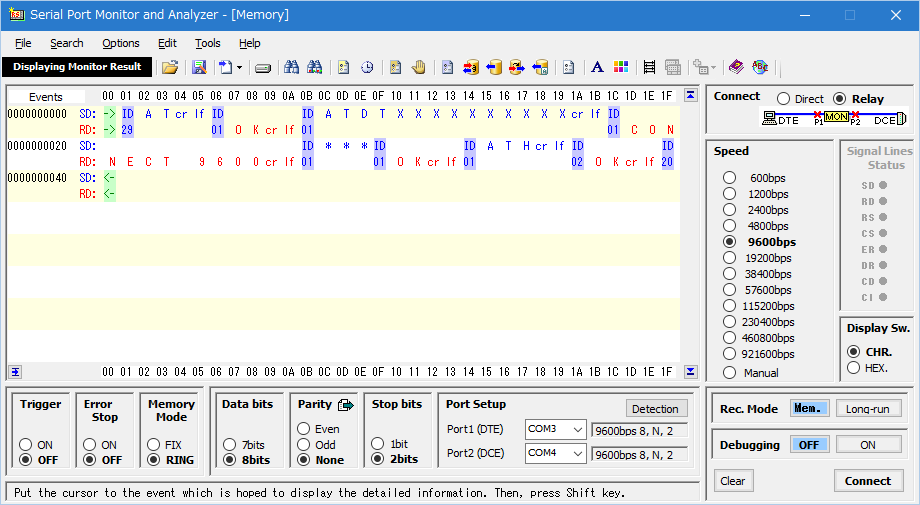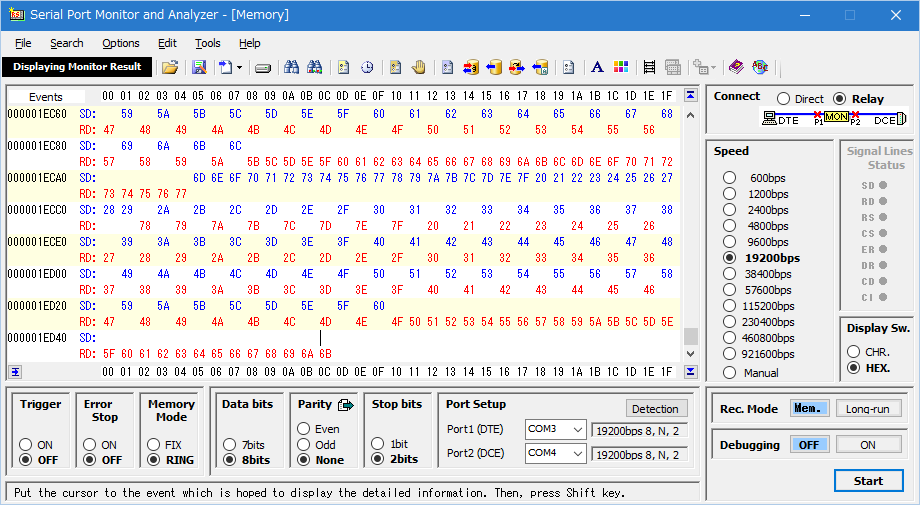- * This application has passed Microsoft's Windows Desktop APP Certification
test.
 Latest Version
Latest Version 
=== Application based on .NET Framework 4 ===
 Version 5 Series: 5.13.0.0a January 6th, 2024
Version 5 Series: 5.13.0.0a January 6th, 2024
* This is recommended when you actuate on Windows Vista or more.
=== Application based on .NET Framework 2 ===
 Version 4 Series: 4.13.0.0a January 6th, 2024
Version 4 Series: 4.13.0.0a January 6th, 2024
* This is recommended when you actuate on Windows 2000 or Windows XP.
- Download Now About Purchase, Click Here!
-
- *Note: The User ID of the Trial Use is being described in "Readme_English.txt".
- *Note: There are the following actuation limitations in the trial use.
- (1) The one actuation stops in about one minute.
- (2) The time limit of the trial use is by the end of next month.
- But there is no function limitation at all.
[Index]
(Link)
 About the Serial Port Monitor and Analyzer
About the Serial Port Monitor and Analyzer  Serial Port Monitor and Analyzer (Model: AKM-RSM-100) (From now on, it will be described as "AKM-RSM-100".) is the
application software of the simplified monitor, simplified analyzer, and
simplified debugger for the Serial Port (Asynchronous Serial Interface [ASYNC]) which is actuated on the PC
Serial Port Monitor and Analyzer (Model: AKM-RSM-100) (From now on, it will be described as "AKM-RSM-100".) is the
application software of the simplified monitor, simplified analyzer, and
simplified debugger for the Serial Port (Asynchronous Serial Interface [ASYNC]) which is actuated on the PC
The AKM-RSM-100 will provide the following fully useful tools by the high
cost-performance to the developer (such as the software technician) of
the communications application which Serial Port (Asynchronous Serial Interface [ASYNC]) was used for.
- (a) The Communications Monitor for the communications sequence verification.
-
- (b) The methods of the "Support of Development" and the "Support
of Trouble Solution" for the communications application.
Even if interface is RS-422 or RS-485, the AKM-RSM-100 is available if Port Device is recognized on the Windows
OS as the "COM Port" (COM1~COM32).
*Note: When you use AKM-RSM-100 in RS-485, be careful of the setting of
the terminator (Network design).
Of course, Trial use is
available.
Please purchase the license after confirming contents and actuation of the functions fully by the trial use.
*Note: There are the following actuation limitations in the trial use.
(1) The one actuation stops in about one minute.
(2) The time limit of the trial use is by the end of next month.
But, there is no function limitation at all.
Caution: This Application is not available in the Synchronous Serial Interface
[SYNC].
To the top of this page
 Difference of Ver.4 series and Ver.5 series
Difference of Ver.4 series and Ver.5 series 
Version 4 series:
This is application software which based on .NET Framework 2.
And it can be actuated on the Windows operating system on Windows 2000 or more.
Version 5 series:
This is application software which based on .NET Framework 4.
And it can be actuated on the Windows operating system on Windows XP or more.
Click here to confirm about the characteristics of Version 4 series.
Click here to confirm about the characteristics of Version 5 series.
To the top of this page
 Hardware Requirements
Hardware Requirements 
This software is the application of the Line Monitor and the Analyzer for
the Serial Port (Asynchronous Serial Interface [ASYNC]). This software is actuated on the Windows (*1) PC.
(*1) In Version 2~4, Windows 2000, Windows XP (x86, x64), Windows Vista (x86,
x64),
Windows 7 (x86, x64), Windows 8/8.1 (x86, x64), Windows 10 (x86, x64),
Windows 11 (x64)
In Version 5, Windows XP (x86, x64), Windows Vista (x86, x64), Windows 7 (x86, x64),
Windows 8/8.1 (x86, x64), Windows 10 (x86, x64), Windows 11 (x64)
Click here about the Hardware Requirement of Version 2~4. (PDF file)
Click here about the Hardware Requirement of Version 5~. (PDF file)
To the top of this page
 Product Lineup
Product Lineup 
Product lineup is two kinds of the Standard Edition and the Professional Edition.
*Note: Basic Edition discontinued of selling at
the end of June, 2016.
| Edition
Name |
Positioning |
| Standard Edition |
Edition which covers all of the "Indispensable functions for
the Line Monitor". |
Our recommendation!
Professional Edition |
Edition which covers all functions such as "Analyzer and Debugger"
in addition to all of the "Indispensable functions for the Line Monitor".
(Fill Functions Edition) |
Professional Edition is preparing the complete functionality which is necessary
for the applications (and devices) which Serial Port is being used for.
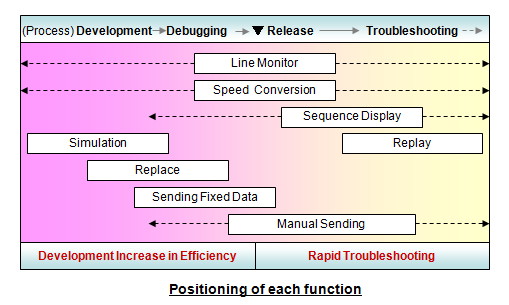
To the top of this page
 License Price and Purchasing Method
License Price and Purchasing Method 
New License Price
| Edition
Name |
Price per 1 License |
| Standard Edition |
5,250 JPY (*Note) |
| Professional Edition |
9,400 JPY (*Note) |
*Note: Commission of PayPal is included.
Upgrade Price
*Note: Upgrade is done in the way that the User ID of High-Level Edition
is sold by the addition.
| Upgrade Type |
Price per 1 License |
| Standard Edition from Basic Edition |
3,170 JPY (*Note) |
| Professional Edition from Basic Edition |
7,320 JPY (*Note) |
| Professional Edition from Standard Edition |
5,250 JPY (*Note) |
*Note: Commission of PayPal is included.
 Click here about the License Purchase Procedure.
Click here about the License Purchase Procedure.

*Note: It is only the Email Payments service of PayPal that can be used for the payment.
Volume Discount is available.
10~19 Licenses: 5% discount
20 Licenses or more: 10% discount
To the top of this page
 General Description
General Description 
- (1) Line Monitor function
- This function monitors the communications data and the signal line status change of the Serial Port (Asynchronous Serial Interface [ASYNC]).
[Display Image]
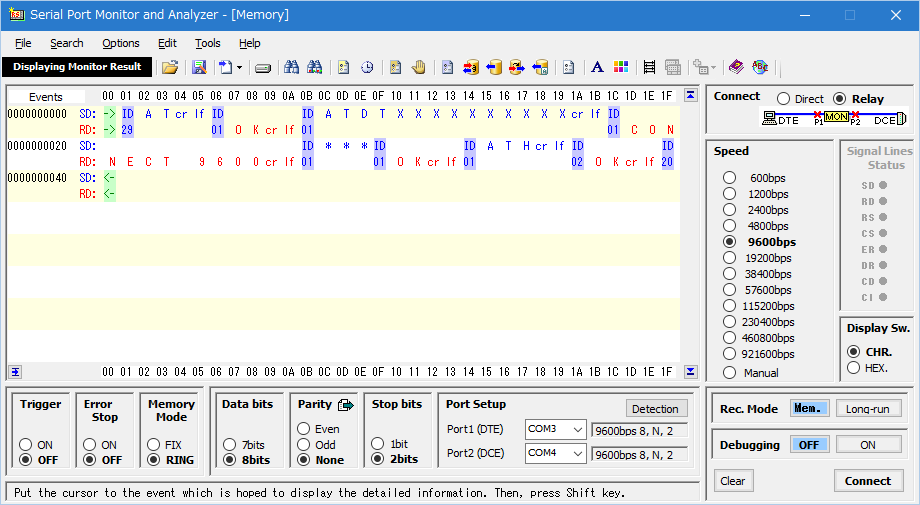
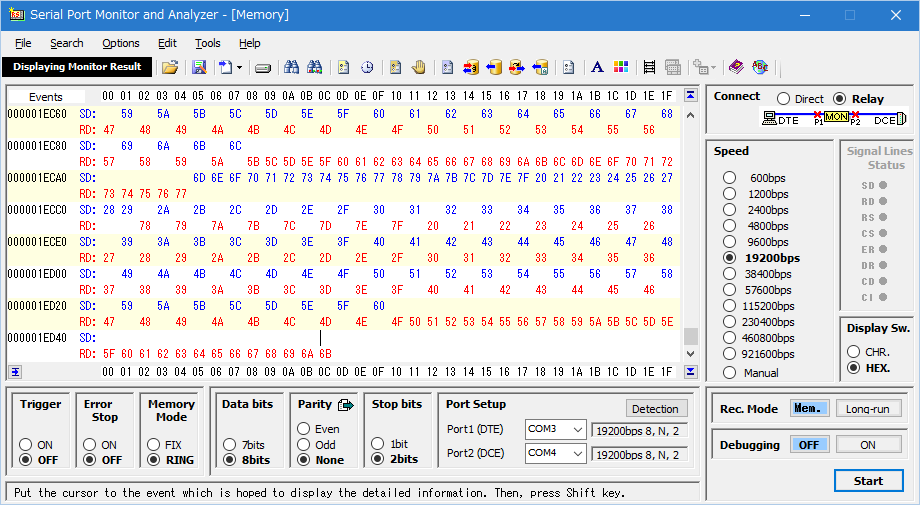
Example of characters display (Minimum) Example of hexadecimal system display (Minimum)
- (2) The Support function of Debugging
- These functions will do help of the "Increase in efficiency of the
development" and the "Solution of the trouble" about the communications application which the Serial Port (Asynchronous Serial Interface [ASYNC]) is being used for. (These functions are being called the "Support of Debugging".).
- (3) Enhanced Twin Buffer Control Mechanism
- The unique buffer control mechanism of Akiyama Manufacturing will keep
stable workings always.
- (4) Setting of the communications speed by the manual input
- Even if you want the communications speed except for the ready-made speed, the AKM-RSM-100 can be applied in the wide field because the setting of the communications speed by manual input can be done.
- *Note: Serial Port must support the inputted communications speed.
- *Note: Numerical value to maximum 9 columns are available.
- (a) High throughput PC is necessary for the line monitor of the Mega-bps.
(b) We verified a line monitor with 4Mbps by using FT232HL chip.
(c) Unfortunately, the overrun error happened frequently in the line monitor
of 12Mbps because our PC wasn't enough for the throughput. However, we
verified that the next functions were actuated normally by using 12Mbps.
(Replay, Simulation, Send Fixed Data Continuously (in one direction), Sending
Manual Data)
About the Functions List of each Edition and about the Outline of each
Function, click on the following link.
To the top of this page
 Service Conditions
Service Conditions 
- (1) COM Port(s) on PC
- 1 port or 2 ports of the COM Port on PC is necessity according to the use
function.
- Click here about the Connection Overview with each device. (PDF file)
- "USB-Serial Port Converter" is available also. (COM1 - COM32)
- Speed and the other condition of the communications are depending on the
specification of the Serial Port to be used.
- (2) Connection Cable
- Connection cable with the target device (DTE device, DCE device) is necessary.
Please prepare for Connection Cable on the customer side.
- Click here about the Wiring Diagram. (PDF file)
To the top of this page
 Technical Information
Technical Information  (PDF file)
(PDF file)
● 001: When the display of the monitor result is wrong, click here!
● 002: Though the ability of PC is satisfactory, when Buffer overflow occurs
(or when sluggish actuation occurs), click here!
● 003: Click here about the way of using it in the RS-422 network and RS-485 network.
To the top of this page
 Others
Others 
 Disclaimer
Disclaimer
Even if damage of something (Error which occurred in the computer, device,
or the network. Interruption which occurred in the computer, device, or
the network. Other faults. And so on.) occurred by using this application
software, Akiyama Manufacturing and the third party who provides this application
doesn't take responsibility at all.
Please purchase the license after confirming contents and actuation of
the functions fully by the trial use.
 Term of Support
Term of Support
Basically, the support term is 5 years after the latest version is released.
But, when the support of OS expired, the support of our application on
that OS will expire basically, too.
In addition, we may shut support down early by some circumstances. In that
case, we will be informed to all the official users in advance.
To the top of this page
 Contact us
Contact us 
Send e-mail to here.
To the top of this page