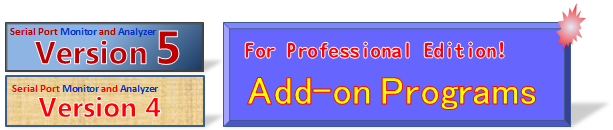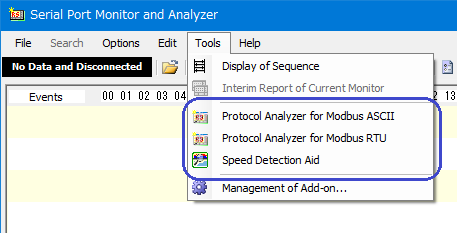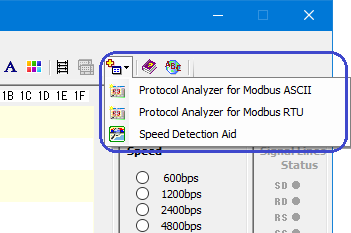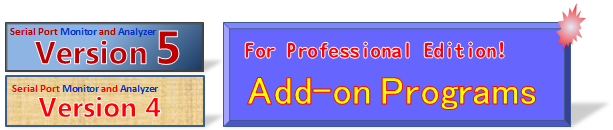
These are the Add-on programs which can be used in the Serial Port Monitor
and Analyzer (Model: AKM-RSM-100).
These Add-on programs are provided for the Official User of the Professional Edition gratis.
Of course, Trial use is available.
*Note: These Add-on programs can be used as the trial use by starting it
from the Trial Edition of the Professional Edition.
[Index]
(Link)

 Protocol Analyzer for Modbus ASCII
Protocol Analyzer for Modbus ASCII 
=== Model: AKM-RSM-FM0 ===
based on Microsoft .NET Framework 4
 Version 1.3.0.0 Released on July 15th, 2023
Version 1.3.0.0 Released on July 15th, 2023
 This Add-on program outputs the analysis result of the data string of the
Modbus ASCII of the monitor result to the text file.
This Add-on program outputs the analysis result of the data string of the
Modbus ASCII of the monitor result to the text file.
- User's Manual is here. (PDF file)
*Note: In the trial use, this Add-on program will be outputted of the analysis
result of only 10 protocol data strings as the actuation limitation.
*Note: The official user of the Professional Edition doesn't have the actuation
limitation.
To the top of this
page

 Protocol Analyzer for Modbus RTU
Protocol Analyzer for Modbus RTU 
=== Model: AKM-RSM-FM1 ===
based on Microsoft .NET Framework 4
 Version 1.3.0.0 Released on July 15th, 2023
Version 1.3.0.0 Released on July 15th, 2023
 This Add-on program outputs the analysis result of the data string of
the Modbus RTU of the monitor result to the text file.
This Add-on program outputs the analysis result of the data string of
the Modbus RTU of the monitor result to the text file.
- User's Manual is here. (PDF file)
*Note: In the trial use, this Add-on program will be outputted of the analysis
result of only 10 protocol data strings as the actuation limitation.
*Note: The official user of the Professional Edition doesn't have the actuation
limitation.
To the top of this
page

 Speed Detection Aid
Speed Detection Aid 
=== Model: AKM-RSM-FS0 ===
based on Microsoft .NET Framework 4
 Version 1.3.0.0 Released on July 15th, 2023
Version 1.3.0.0 Released on July 15th, 2023
 This Add-on program will support your detection work of communications
condition by analyzing actual contents of communications between the target
devices.
This Add-on program will support your detection work of communications
condition by analyzing actual contents of communications between the target
devices.
- User's Manual is here. (PDF file)
*Note: In the trial use, this Add-on program restricts the objects of the
analysis to 4 kind of the following.
9600bps, 4800bps, 2400bps, 1200bps
*Note: The official user of the Professional Edition doesn't have the actuation
limitation.
To the top of this
page
 Startup Image of the Add-on Program
Startup Image of the Add-on Program 
After the Add-on program was installed, Add-on Program is started by using the Menu bar or by using the Tool bar of the Serial Port Monitor and Analyzer.
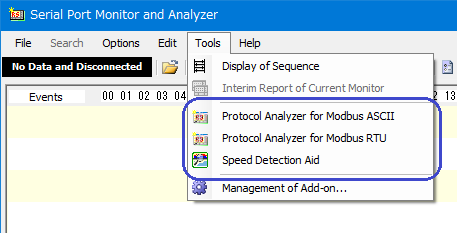
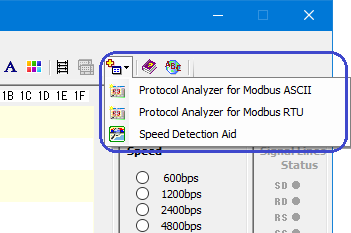
Image of Menu bar Image of Tool bar
*Note: Startup from the Tool bar is available in the Version 5.2.0.0 (or more) of the Serial Port Monitor and Analyzer.
To the top of this
page
?