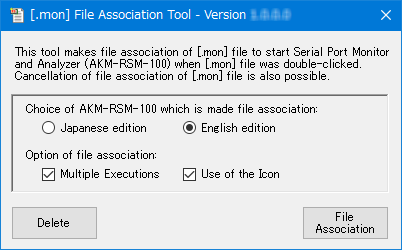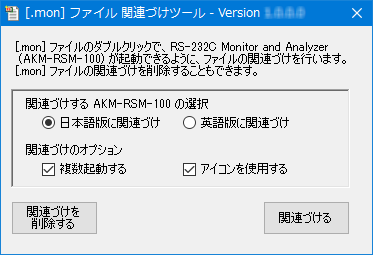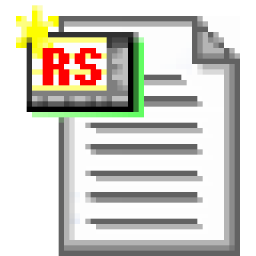 [.mon] File Association Tool
[.mon] File Association Tool
This tool is freeware!
 Latest Version: 1.2.0.0 November 1st, 2021
Latest Version: 1.2.0.0 November 1st, 2021
Download Now
[Index] (Link)
 About the [.mon] File Association Tool
About the [.mon] File Association Tool 
The [.mon] File Association Tool is the tool which relates to the following products of us.
- Serial Port Monitor and Analyzer (Model: AKM-RSM-100)
This tool does the file association (or deletes the file association) of
the Monitor Result File ([.mon] file) which was made in the Serial Port
Monitor and Analyzer (Model: AKM-RSM-100).
To the top of this page
 Hardware Requirements
Hardware Requirements 
This tool can be actuated on the following Windows operating system.
- Windows 2000 (x86) *Note: Only this tool based on .NET Framework 2 is actuated.
- Windows XP (x86) (x64)
- Windows Vista (x86) (x64)
- Windows 7 (x86) (x64)
- Windows 8 (x86) (x64)
- Windows 8.1 (x86) (x64)
- Windows 10 (x86) (x64)
*Note: The propriety of the actuation depends on the
version of .NET Framework which is being installed.
In Japanese OS, this tool is displayed in Japanese.
In OS of other languages, this tool is displayed in English.
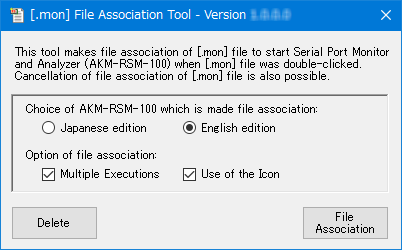
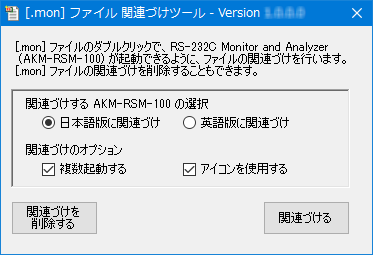
Display Example (English) Display Example (Japanese)
To the top of this page
 General Description
General Description 
The Serial Port Monitor and Analyzer will be started automatically when
double-clicked on the [.mon] file which was done of the file association.
Then, the contents of that [.mon] file will be able to be referred to.
 The Monitor Result File which can do the file association
The Monitor Result File which can do the file association
(1) The file association of the Monitor Result Files ([.mon] file) which
were made in all versions of the Serial Port Monitor and Analyzer is available.
(2) However, the Serial Port Monitor and Analyzer of the following which copes with start up by the double-click of the Monitor Result File ([.mon] file) must be installed in advance.
Version 4 series: Version 4.8.0.0 (or more)
Version 5 series: Version 5.3.0.0 (or more)
*Note: When the above Serial Port Monitor and Analyzer isn't being installed,
this tool can't start. (Error message is displayed.)
The following 2 files are program based on each .NET Framework.
Mon File Association Tool FW2.exe (Based on .NET Framework 2)
Mon File Association Tool FW4.exe (Based on .NET Framework 4)
*Note: 2 files are packed together.
Use it properly corresponding to the environment of your PC.
 Usage
Usage
*Note: This tool is executed as the Administrator because this tool does
rewrite of the Windows Registry.
When this tool starts, current condition of the file association of the
[.mon] file will be displayed with the message first.
After confirming message, go ahead by your clicking on [OK].
The choices to do the file association are the followings.
[Choice of AKM-RSM-100 which is made file association:]
When both of AKM-RSM-100 of Japanese edition and English
edition are being installed in the PC, choose AKM-RSM-100 which does the
file association.
*Note: When only either Japanese edition or English edition is being
installed, selection can't be done.
[Option of file association:]
[Multiple Executions]:
When you want to open the multiple ".mon" file, check this check
box.
[Use of the Icon]:
When you want to use the icon which is being prepared for the [.mon] file
in the AKM-RSM-100, check this check box.
*Note: Check both if you aren't understood well about these options.
Then, click on the [File Association].
When you delete the file association, the above choices doesn't matter.
It only clicks on [Delete].
After making the file association, restart PC by your manual operation.
There is no [Close] button. Therefore, when you want to cancel this tool,
click on [X] button.
To the top of this page
 Others
Others 
 Install and Uninstall
Install and Uninstall
Install is unnecessary.
Double-click the "Mon File Association Tool FWx.exe" directly.
(x = 2 or 4)
Remove a file when this tool becomes unnecessary.
In addition, this tool is provided as the separate tool so that the file
association can remove later even when the AKM-RSM-100 was un-installed
under the condition that the file association of the [.mon] file is being
done.
 Disclaimer
Disclaimer
Even if damage of something (Error which occurred in the computer, device,
or the network. Interruption which occurred in the computer, device, or
the network. Other faults. And so on.) occurred by using this application
software, Akiyama Manufacturing and the third party who provides this application
doesn't take responsibility at all.
To the top of this page
 Contact us
Contact us 
Send e-mail to here.
To the top of this page
�E�

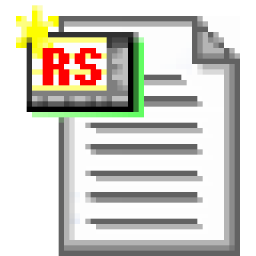 [.mon] File Association Tool
[.mon] File Association Tool