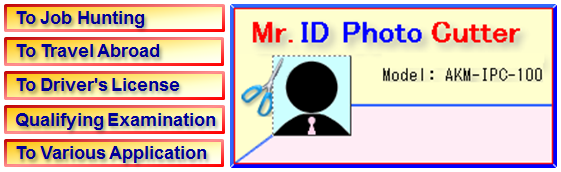
- * This application has passed Microsoft's Windows Desktop APP Certification
test.
 Latest Version: 1.6.0.0a January 16th, 2024
Latest Version: 1.6.0.0a January 16th, 2024
[Index] (Link)
 About the Mr. ID Photo Cutter
About the Mr. ID Photo Cutter 
Mr. ID Photo Cutter (Model: AKM-IPC-100) can make the ID Photo easily by using the image of the Digital Camera and so on.
Troublesome conversion of [millimeter - dots per inch] will be made unnecessary!
 If the Web Camera is mounted on your PC, the taking picture of the base
image is available. Self-Timer is available also.
If the Web Camera is mounted on your PC, the taking picture of the base
image is available. Self-Timer is available also.
 Mr. ID Photo Cutter has the following 9 sizes of the ID Photo as the ready-made size.
Mr. ID Photo Cutter has the following 9 sizes of the ID Photo as the ready-made size.
 The setting of the ID Photo Size by the manual operation is available,
too. (5mm ~ 100mm)
The setting of the ID Photo Size by the manual operation is available,
too. (5mm ~ 100mm)
 Printing of the ID Photo to the 3R (89mmX127mm) Photo Paper by using color printer is available.
Printing of the ID Photo to the 3R (89mmX127mm) Photo Paper by using color printer is available.
 Printing of the character string to the back side of the 3R Photo Paper is available also.
Printing of the character string to the back side of the 3R Photo Paper is available also.
*Note: The back side of the Photo Paper may not be able to print it by
the kind of the Photo Paper.
 90° rotation of the base image is available. And, the adjustment of inclination
is available also.
90° rotation of the base image is available. And, the adjustment of inclination
is available also.
 Various adjustment of the ID Photo is available. (Brightness, Contrast, Saturation, Color Tone)
Various adjustment of the ID Photo is available. (Brightness, Contrast, Saturation, Color Tone)
 The ID Photo of the monochrome is available.
The ID Photo of the monochrome is available.
Of course, Trial use is available.
When the Mr. ID Photo Cutter is started without registering the User ID,
Mr. ID Photo Cutter is actuated as the Trial Edition.
However, the following functions are restricted in the Trial Edition.
(1) Save of the image which was made by Web Camera.
(Though save can't be done, it can be used to make the ID Photo.)
(2) Adjustment of the base image.
(3) Adjustment of the ID Photo
(4) Printing of the ID Photo to the 3R Photo Paper.
(5) Printing of the character string to the back side of the 3R Photo Paper.
*Note: Substitute way of the restricted functions in the Trial Edition
is described in the User's Manual.
To the top of this page
 Hardware Requirements
Hardware Requirements 
Mr. ID Photo Cutter is the application based on .NET Framework 4.
And, it is actuated on the following operating system.
- Windows XP (x86) (x64)
- Windows Vista (x86) (x64)
- Windows 7 (x86) (x64)
- Windows 8 (x86) (x64)
- Windows 8.1 (x86) (x64)
- Windows 10 (x86) (x64)
- Windows 11 (x64)
- Hardware Requirements are here. (PDF file)
[Caution]
(1) Mr. ID Photo Cutter doesn't assure that the ID Photo for all the purposes
can be made.
(2) There may be some conditions about the ID Photo in such cases as the
way of taking pictures and the designation of the Photo Paper. In such
cases, prepare the ID Photo in accordance with the indication of the purpose.
To the top of this page
 Product Lineup (Kinds of the License)
Product Lineup (Kinds of the License) 
Product lineup is two kinds of the Personal License and the Group License.
| License Name |
License Type |
| Personal License |
For the single PC (*Note1) |
| Group License |
For the corporation and some groups (*Note2) |
*Note1: Detail of the Personal License:
One license is granted to single PC. One User ID implies One License as
the User Name.
When you hope to use this software with the multiple PCs, purchase the
licenses of the number of PC.
*Note2: Detail of the Group License:
The 1 User ID (License) can be used with the multiple PC in the same group
(corporation, school, some group, and so on).
However, the case of the company which structure configuration is different
from (for example, affiliated company, cooperative company, and so on)
isn't included in the same group.
And, in case of school, the private tutoring school, and so on, a student
isn't included in the same group.
To the top of this page
 License Price and Purchasing Method
License Price and Purchasing Method 
| License Name |
Price per 1 License |
| Personal License |
561 JPY (Commission of PayPal is included) |
| Group License |
2,117 JPY (Commission of PayPal is included) |
 Click here about the License Purchase Procedure.
Click here about the License Purchase Procedure.

*Note: It is only the Email Payments service of PayPal that can be used for the payment.
To the top of this page
 General Description
General Description 
 For more details...
For more details...
User's Manual is here. (PDF file)
 Size of the ID Photo
Size of the ID Photo
Mr. ID Photo Cutter has the following 9 sizes of the ID Photo as the ready-made size.
(1)
Height 30mm x Width 20mm
(2)
Height 30mm x Width 30mm
(3)
Height 38mm x Width 28mm (1.5" x 1.0")
(4)
Height 45mm x Width 35mm
(5)
Height 45mm x Width 45mm
(6)
Height 50mm x Width 40mm
(7)
Height 50mm x Width 50mm
(8)
Height 51mm x Width 51mm (2" x 2") *Note
(9)
Height 60mm x Width 45mm
*Note: Extra function "About ID Photo of U.S. Visa which is applied
for via Internet" is included.
The setting of the ID Photo Size by the manual operation is available, too.
Height 5mm ~ 100mm, Width 5mm ~ 100mm
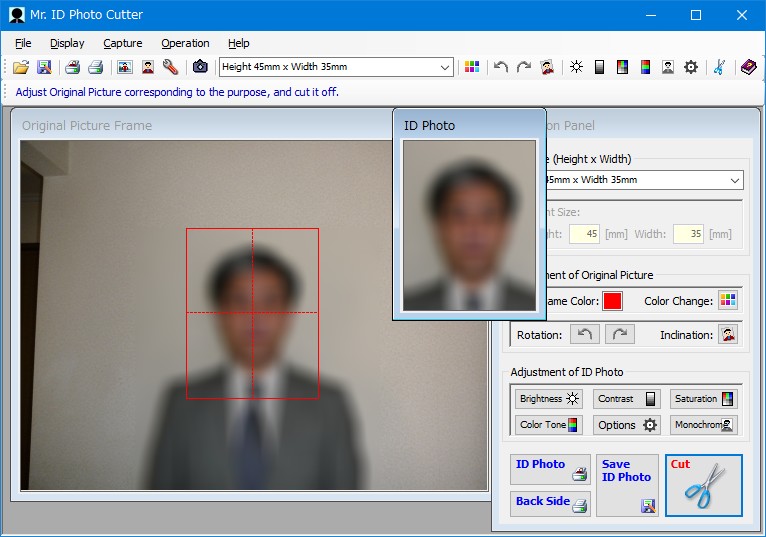
Image of "Main Form" (Large screen shows by clicking on the above
image.)
 Take a Picture
Take a Picture
If the Web Camera is mounted on your PC, the taking picture of the base image is available.
Self-Timer is available also.
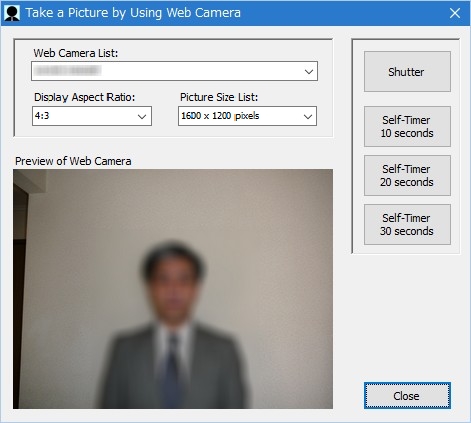
Image of "Take a Picture by Using Web Camera"
(Large screen shows by clicking on the above image.)
*Note: We confirmed actuation with some type of Web Cameras. But we can't
assure that the Still Image can be made in all type of the Web Cameras.
Absolutely, confirm it with your PC environment.
 Adjustment of Original Picture
Adjustment of Original Picture
90° rotation of the base image is available.
And, the adjustment of inclination is available also.
 Adjustment of ID Photo
Adjustment of ID Photo
Various adjustment of the ID Photo is available.
- Brightness
- Contrast
- Saturation
- Color Tone
- Monochrome
 Print of ID Photo
Print of ID Photo
Printing of the ID Photo to the 3R (89mm x 127mm) Photo Paper by using
color printer is available.
In addition, Photo Paper image of 3R can be outputted to the file.
Image of "Print Preview" (Large screen shows by clicking on the following image.)
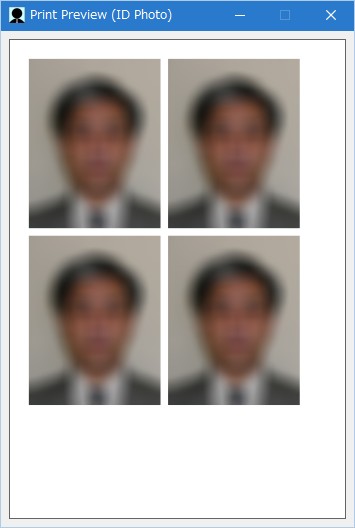
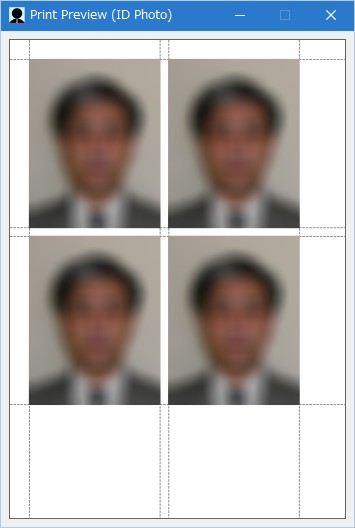
Without Additional Lines With Additional Lines
Printing is not only the ID Photo!
Printing of the character string to the back side of the 3R (89mm x 127mm)
Photo Paper is available also.
Image of "Print Preview of Back Side" (Large screen shows by clicking on the following image.)
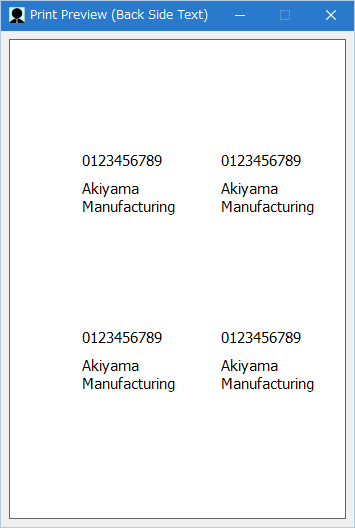

Without Additional Lines With Additional Lines
 Save ID Photo to a file by Fixed Resolution
Save ID Photo to a file by Fixed Resolution
You can specify the resolution (number of pixels) at which the ID Photo is saved in a file.
It is a convenient function that allows you to align the size of the saved image when you use it for the purpose of "managing a large amount of ID photos in a file" rather than "creating and printing ID Photos".
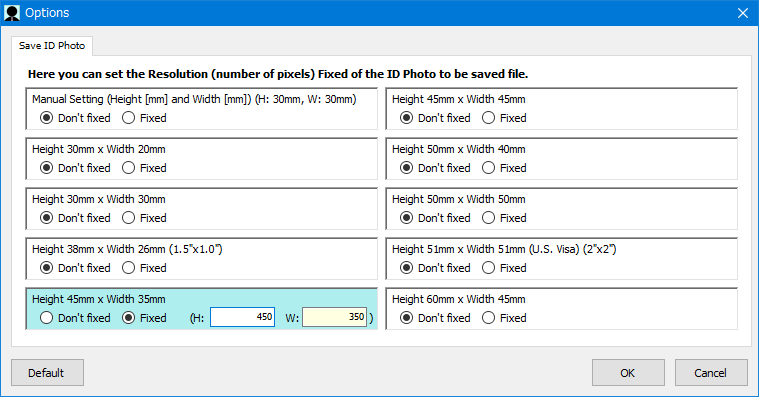
Large screen shows by clicking on the above image.
*Note: The ratio of width to height is fixed. By entering the number of
pixels in height, the number of pixels in width is automatically set.
*Note: Setting of "Resolution (number of pixels) Fixed" is kept.
In the above settings, a file of the ID Photo as shown in the figure below will be made.
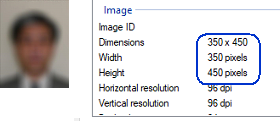
*Note: If you used the Resolution (number of pixels) Fixed, the resolution
of the saved file decreases depending on the specified number of pixels,
even if the original photo is high resolution.
To the top of this page
 Technical Information
Technical Information  (PDF file)
(PDF file)
◁E/b> 001: When the Web Camera can't be used in Windows 10, click here!
◁E/b> 002: When the Web Camera can't be used in Windows 11, click here!
To the top of this page
 Others
Others 
 Disclaimer
Disclaimer
Even if damage of something (Error which occurred in the computer, device,
or the network. Interruption which occurred in the computer, device, or
the network. Other faults. And so on.) occurred by using this application
software, Akiyama Manufacturing and the third party who provides this application
doesn't take responsibility at all.
Please purchase the license after confirming contents and actuation of
the functions fully by the trial use.
 Term of Support
Term of Support
Basically, the support term is 5 years after the latest version is released.
But, when the support of OS expired, the support of our application on
that OS will expire basically, too.
In addition, we may shut support down early by some circumstances. In that
case, we will be informed to all the official users in advance.
To the top of this page
 Contact us
Contact us 
Send e-mail to here.
To the top of this page
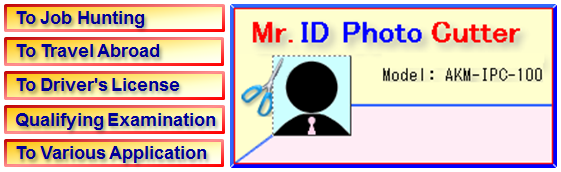

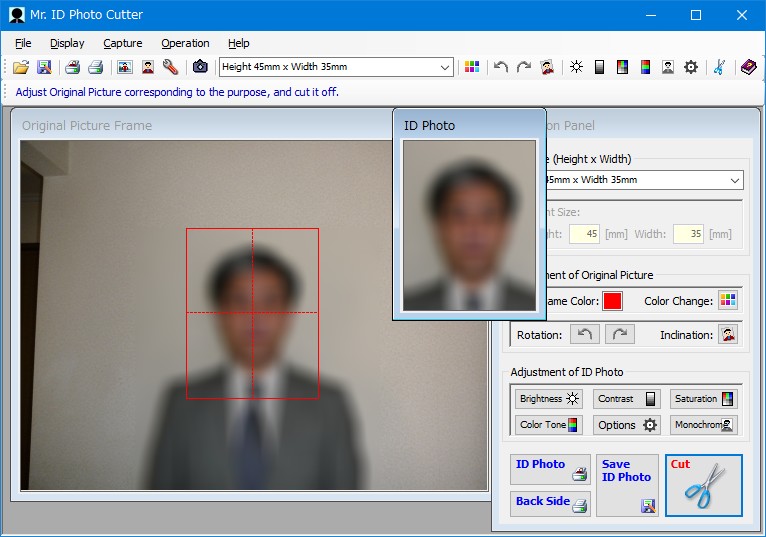
![]() Take a Picture
Take a Picture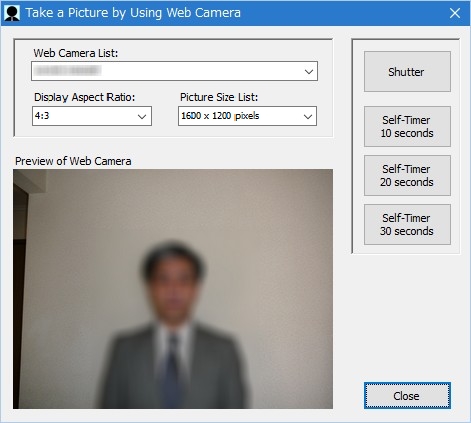
![]() Adjustment of Original Picture
Adjustment of Original Picture![]() Adjustment of ID Photo
Adjustment of ID Photo![]() Print of ID Photo
Print of ID Photo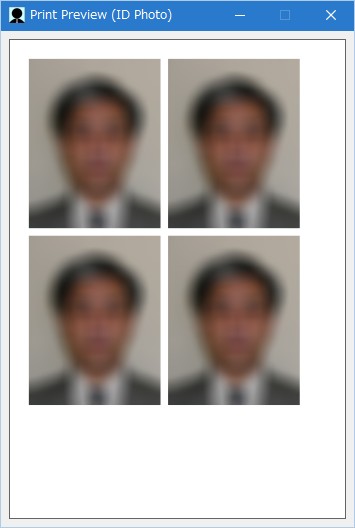
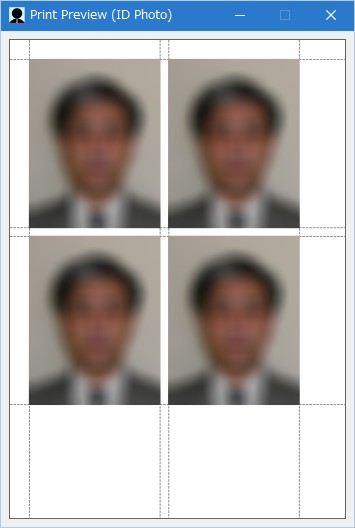
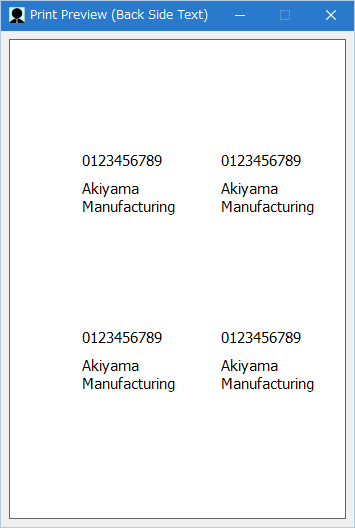

![]() Save ID Photo to a file by Fixed Resolution
Save ID Photo to a file by Fixed Resolution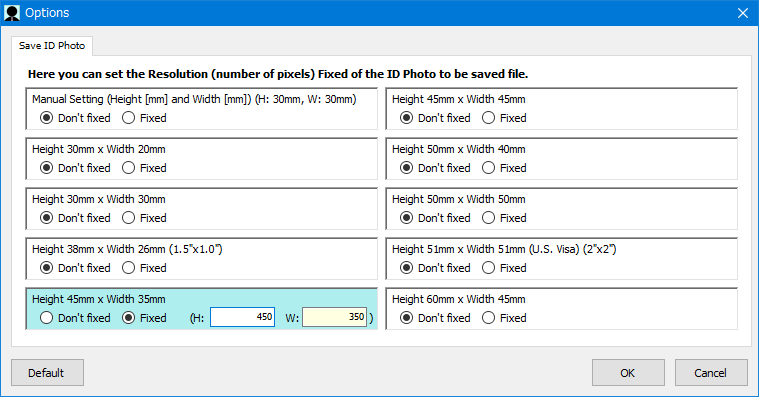
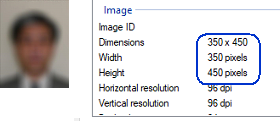
![]() Technical Information
Technical Information ![]() (PDF file)
(PDF file)