以下のページに、実際に検索をして結果を確認する環境を作りました。
デモ画面サンプル
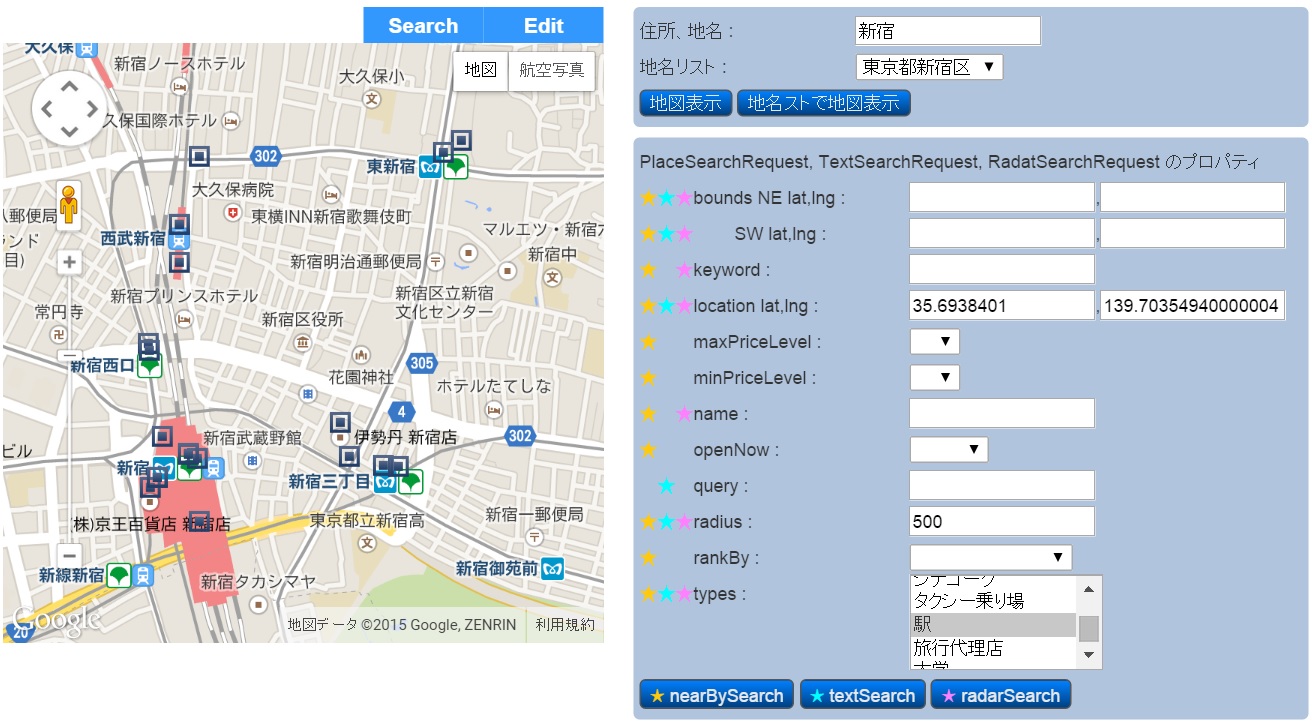

実際に操作してみてください。
以下の表は、この検索操作をして、調べました。
Google Maps JavaScript API v3 の導入は、google のデベロッパーガイドを参照してください。
サンプルのコーディング例もあります。
PlaceResultの構造
PlaceResult は以下のような構造となっています。getDetails 呼び出しでは、登録してあれば、すべての項目が格納されるようです。
PlaceResult
┃
┃
┣━GeocoderAddressComponentの配列 住所を要素に分割
┃
┃
┃
┣━PlaceAspectRatingの配列
┃
┃
┃
┣━PlaceGeometry 緯度経度やお店の名前等
┃
┃
┃
┣━PlacePhotoの配列 お店の写真等の画像
┃
┃
┃
┗━PlaceReviewの配列 レビューコメントのリスト
┃
┃
┗━PlaceAspectRatingの配列
調べたAPI
google.maps.places.PlacesService- nearbySearch
- radarSearch
- textSearch
- getDetails
アイコンの表示
PlacesServiceで検索しただけでは、地図上にアイコン等は表示されません。アイコン等は自前で表示する必要があります。
アイコンの情報(url)は、PlaceResultの中に格納されているものを使用することができます。
以下のようなコードで表示できます。
var request = {
...検索条件を設定
};
placesService.nearbySearch(request, function(results, status) {
if (status == google.maps.places.PlacesServiceStatus.OK) {
for (var i = 0; i < results.length; i++) {
var markerOption = {
map: map,
position: result[i].geometry.location,
};
if (placeResult.icon != null) {
var iconUrl = placeResult.icon;
var icon = {
url: iconUrl,
scaledSize: new google.maps.Size(20, 20)
};
markerOption.icon = icon;
} else {
var icon = {
url: 'img/radar01.png',
};
markerOption.icon = icon;
}
var marker = new google.maps.Marker(markerOption);
}
}
};
raderSearchのPlaceResultの中には、アイコン情報は格納されていないようなので、別途アイコンを用意しました。nearBySearch
API呼び出し例
var request = {
location: location,
};
request.query = 'xxx';
... その他、TextSearchRequest パラメータ設定
placesService.nearBySearch(request, function(results, status) {
}
PlaceSearchRequestの設定に関して
| Properties | コメント等 |
|---|---|
| bounds |
|
| keyword | |
| location | |
| maxPriceLevel | |
| minPriceLevel | |
| name | |
| openNow | |
| radius |
|
| rankBy | |
| types |
PlaceResultのプロパティの取得状況
| Properties | 取得の有無 |
|---|---|
| address_components | |
| aspects | |
| formatted_address | |
| formatted_phone_number | |
| geometry | あり |
| html_attributions | |
| icon | あり |
| international_phone_number | あり |
| name | あり |
| permanently_closed | |
| photos | あり |
| place_id | あり |
| price_level | あり |
| rating | あり |
| reviews | |
| types | あり |
| url | |
| vicinity | |
| website |
radarSearch
API呼び出し例
var request = {
location: location,
};
request.query = 'xxx';
... その他、TextSearchRequest パラメータ設定
placesService.radarSearch(request, function(results, status) {
}
RadarSearchRequestの設定に関して
| Properties | コメント等 |
|---|---|
| bounds | boudsで指定した範囲内で検査が行われていました。 |
| keyword | |
| location | |
| name | 指定した文字列で検索結果を絞り込んでいるようです。 |
| radius | |
| types |
PlaceResultのプロパティの取得状況
位置(geometry)とplace_id程度しか取得できません。| Properties | 取得の有無 |
|---|---|
| address_components | |
| aspects | |
| formatted_address | |
| formatted_phone_number | |
| geometry | あり |
| html_attributions | |
| icon | |
| international_phone_number | |
| name | |
| permanently_closed | |
| photos | |
| place_id | あり |
| price_level | |
| rating | |
| reviews | |
| types | |
| url | |
| vicinity | |
| website |
textSearch
API呼び出し例
var request = {
location: location,
};
request.query = 'xxx';
... その他、TextSearchRequest パラメータ設定
placesService.textSearch(request, function(results, status) {
}
TextSearchRequestの設定に関して
| Properties | コメント等 |
|---|---|
| bounds |
|
| location | |
| query |
|
| radius |
|
| types |
PlaceResultのプロパティの取得状況
nearBySearchと同じようです。getDetails
API呼び出し例
var request = {
placeId: PlaceResultのplace_id等
};
placesService.getDetails(placeResult, function(detailResult, status) {
}
PlaceDetailsRequestの設定に関して
| Properties | コメント等 |
|---|---|
| placeId |
|
PlaceResultのプロパティの取得状況
getDetails では、ほとんどの項目に情報が格納されていました。登録してあれば、PlaceResultのすべてのプロパティが取得できるようです。
| Properties | 内容 |
|---|---|
| address_components |
住所が、要素毎に分割されて配列として格納されています。 郵便番号、日本、東京都、渋谷区、... 等です。 |
| aspects | |
| formatted_address | 「日本, 〒xxx-xxxx 東京都渋谷区...」のような形式で住所が入っています。 |
| formatted_phone_number | 電話番号です。 |
| geometry | 位置(緯度、経度) |
| html_attributions | |
| icon | type毎のiconのurlが入っています。 |
| international_phone_number | 電話番号です。+81 3-xxxx-xxxx の形式です。 |
| name | 建物やお店の名前です。 |
| permanently_closed | 閉店しているかという情報らしいです。 |
| photos | 何枚か、写真が格納されています。 |
| place_id | getDetails で使用する place_id が格納されています。 |
| price_level | |
| rating | |
| reviews | |
| types | nesrBySearchの対象となる typeが複数格納されています。 |
| url | google+ のurl |
| vicinity | 住所 |
| website | web site の url |