3カラムCSSレイアウト例
ページの両端にメニューや広告(Affiriate)、中央にコンテンツを配置する「3 カラム段組レイアウト」の例です。ここでは、従来からよく使われている、position、float プロパティと display: table-cell を使用した例について記述しています。
現在は、高機能でマルチスクリーン、レスポンシブに対応できる、新バージョン CSS3 の「マルチカラムレイアウト」や、「フレキシブルボックスレイアウト」が使えるようになりました。「新しい CSS レイアウトモジュール」を参考にしてください。(2015年 2月)
サンプルの基本 HTML
サンプルの基本となる HTML の body 内は下記のとおりです。
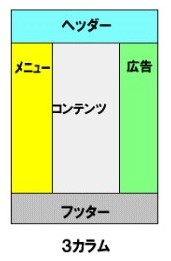
<div id="wrapper"> <div id="header"> ヘッダー部分 </div> <div id="main"> <div id="menu"> メニュー部分 </div> <div id="contents"> コンテンツ部分 </div> <div id="affiriate"> アフィリエイト部分 </div> </div> <div id="footer"> フッター部分 </div> </div>
ページ幅 700pxでセンタリング、メニュー、コンテンツとも幅固定の場合
ページ幅 700pxでセンタリング、両端のメニュー、コンテンツともに幅固定の場合で、float:left を使用した例です。
* {
margin: 0;
padding: 0;
}
#wrapper {
width: 700px;
margin: 0 auto;/* 幅固定(700px)でセンタリングします。*/
}
#header {
width: 700px;
height: 50px;
}
#main {
width: 700px;/* 両端ブロックとコンテンツを囲んでいるセレクタです。*/
overflow: hidden;/* 親ボックスでフロート解除します。*/
}
#menu {
float: left;
width: 150px; /* floatに、width 指定は必須です。*/
}
#contents {
float: left;
width: 400px;
}
#affiliate {
float: left;
width: 150px;
}
#footer {
clear: both; /* IE6 以前の float 解除対応です。 */
width: 700px;
height: 50px;
}
#menu ul {
list-style: none;
}ページ幅 70%でセンタリング、両端のみ幅固定の float 使用の場合
* {
margin: 0;
padding: 0;
}
#wrapper {
width: 70%;
margin: 0 auto;/* 幅 70% でセンタリングします。*/
}
#header {
width: 100%;
height: 50px;
}
#main {
width: 100%;
overflow: hidden;/* 親ボックスでフロート解除します。*/
}
#menu {
float: left;
width: 150px; /* floatに、width 指定は必須です。*/
}
#contents {
margin: 0 150px;/* 両端 150px のマージンを設定します。*/
}
#affiliate {
float: right;
width: 150px;
}
#footer {
clear: both; /* IE6 以前の float 解除対応です。 */
width: 100%;
height: 50px;
}
#menu ul {
list-style: none;
}ページ幅 70%でセンタリング、両端のみ幅固定の position 使用の場合
* {
margin: 0;
padding: 0;
}
#wrapper { /* 子要素が positionを指定する時は */
position: relative; /* 親要素にも position 指定します。*/
top: 0;
left: 0; /* top: 0; left: 0; 省略可 */
width: 70%;
margin: 0 auto; /* 幅 70% でセンタリングします。*/
}
#header {
width: 100%;
height: 50px;
}
#main {
width: 100%;
}
#menu {
position: absolute;
top: 50px;
left: 0;/* position 指定の親要素 wrapper が基準になります。*/
width: 150px;
}
#contents {
margin: 0 150px; /* 両端 150px のマージンを設定します。*/
}
#affiliate {
position: absolute;
top: 50px;
right: 0; /* position 指定の親要素 wrapper が基準になります。*/
width: 150px;
}
#footer {
width: 100%;
height: 50px;
}
#menu ul {
list-style: none;
}display: table-cell を使った3カラムCSSレイアウト例
CSS2.1 対応の IE8 から使える CSS テーブルレイアウトの display: table-cell により float のように横並びボックスレイアウトができます。
前記サンプル(7)の「ページ幅 70%でセンタリング、両端のみ幅固定の float 使用の場合」の例を display: table-cell に置き換えた例です。親要素に display: table、
子要素に display: table-cell を指定するだけで均等高さ横並びの配置になります。
#main {
display: table; /* 親要素に指定 */
width: 100%;
overflow: hidden;
}
#menu {
display: table-cell; /* 子要素セルに指定 */
width: 150px;
float: left;
}
#contents {
display: table-cell; /* 子要素セルに指定 */
margin: 0 150px;
}
#affiliate {
display: table-cell; /* 子要素セルに指定 */
float: right;
width: 150px;
}
#footer {
clear: both;
width: 100%;
height: 50px;
}