LibreOffice Calc Basic - アクティブなプリンターを取得する方法
◆Excelの場合
Excelでは、ApplicationオブジェクトのActivePrinterプロパティを使用すると、現在使用中のプリンタの名前を取得する事ができます。
プリンタ名の後に「on Ne01:」のようにポート番号も表示されます。
なお、Applicationオブジェクトは、Excelそのものを表します。
rem *********************************************************** Private Sub ShowCurrentPrinterName() '現在使用しているプリンタ名をメッセージボックスで表示 rem *********************************************************** MsgBox "現在使用しているプリンターは、" & _ Application.ActivePrinter _ & " です。", Title:="現在使用しているプリンターの表示" End Sub実行結果
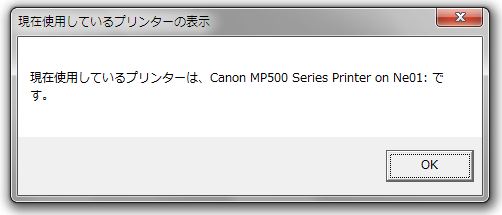
◆LibreOffice Basicの場合
com.sun.star.beans インターフェースのPropertyValueプロパティ値の配列を取得し、PropertyValueを見つけるこどで現在アクティブなプリンターを取得することができます。
rem *********************************************************** rem FindProperty関数を使って、MsgBoxにアクティブなプリンターを表示します。 rem *********************************************************** Sub GetCurrentPrinterName dim oDoc as object dim aProperties as object dim oPrinterName as object dim ret ' 現在のドキュメントのモデルを取得 oDoc = ThisComponent ' プリンタのロパティの配列を取得します。 aProperties = oDoc.getPrinter() ' Name プロパティを検索 oPrinterName = FindProperty( aProperties, "Name" ) If IsNull( oPrinterName ) Then MsgBox( "プリンターが見つかりません。" ) Else ret=MsgBox( "現在使用しているプリターは " & _ oPrinterName.Value & "です。",0,"現在使用しているプリンターの表示") EndIf End Sub rem *********************************************************** ' プロパティの配列がから特定の名前付きプロパティを見つけます。 ' パラメータ: ' aArrayOfProperties - com.sun.star.beans.PropertyValueプロパティ値の配列 ' cPropName - プロパティ名 ' PropertyValueを見つけ、それを返します。見つからない場合はnullを返します。 rem ************************************************************ Function FindProperty( aArrayOfProperties, cPropName As String ) _ As com.sun.star.beans.PropertyValue dim i% dim oProp For i = LBound( aArrayOfProperties ) To UBound( aArrayOfProperties ) oProp = aArrayOfProperties(i) If oProp.Name = cPropName Then FindProperty() = oProp Exit Function EndIf Next End Function実行結果
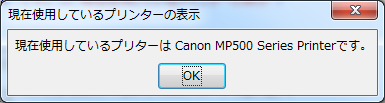
▼ページトップへ