Microsoft Excel VBA - ユーザーフォームに進行状況を表示する方法(API使用)
◆概要
ProgressBarコントロールを使用すると、簡単にユーザーフォームに進行状況を表示することができますが、次のようにAPIを使うとProgressBarコントロールを使用せずに、ユーザーフォームに進行状況を表示することができます。
フォームにコマンドボタンを1つ配置して、フォーム内のコードに次のコードを記述してください。
Private Declare Function FindWindow Lib "user32" Alias "FindWindowA" _ (ByVal lpClassName As String, ByVal lpWindowName As String) As Long Private Declare Function CreateWindowEX Lib "user32" _ Alias "CreateWindowExA" (ByVal dwExStyle As Long, _ ByVal lpClassName As String, ByVal lpWindowName As String, _ ByVal dwStyle As Long, ByVal x As Long, ByVal y As Long, _ ByVal nWidth As Long, ByVal nHeight As Long, _ ByVal hWndParent As Long, ByVal hMenu As Long, _ ByVal hInstance As Long, lpParam As Any) As Long Private Declare Function DestroyWindow Lib "user32" _ (ByVal hwnd As Long) As Long Private Declare Function SendMessage Lib "user32" _ Alias "SendMessageA" (ByVal hwnd As Long, ByVal wMsg As Long, _ ByVal wParam As Long, lParam As Any) As Long Private Sub CommandButton1_Click() Me.CommandButton1.Enabled = False Me.Repaint Dim y&, W&, mehWnd&, pbhWnd&, i& mehWnd = FindWindow(vbNullString, Me.Caption) W = Me.InsideWidth * 4 / 3 y = (Me.InsideHeight - 15) * 4 / 3 pbhWnd = CreateWindowEX(0, "msctls_progress32", "" _ , &H50000000, 0, y, W, 20, mehWnd, 0&, 0, 0&) SendMessage pbhWnd, &H409, 0, ByVal RGB(0, 125, 0) For i = 1 To 50000 DoEvents SendMessage pbhWnd, &H402, CInt(100 * i / 50000), 0 Next i DestroyWindow pbhWnd Me.CommandButton1.Enabled = True End Sub
次に、標準モジュールを追加して、以下のコードを記述し実行します。
Sub test() UserForm1.Show End Sub
◆実行結果
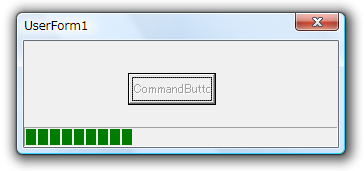
▼ページトップへ