[VC2010] LineArtを表示する方法
◆概要
この資料は、LineArtを表示する方法について記述しています。
Windows Xpに付属するスクリーンセーバー「ラインアート」のような線をフォームに表示します。この線を表示するにはDrawPolygonメソッドを使います。
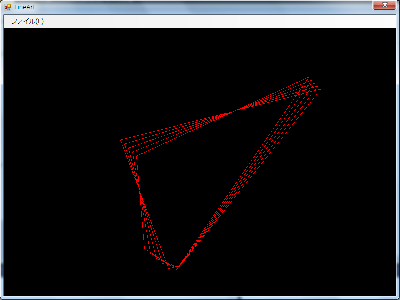
◆前準備
- フォームにMenuStripを貼り付け、ファイルメニューを追加。その下にmenuFileStartとmenuFileCloseを追加します。
- フォームにツールボックスからPanelをドラッグして貼り付け、DockプロパティをFillにします。
◆サンプルコード
using System; using System.Drawing; using System.Windows.Forms; using System.Threading;// 追加 namespace LineArtSample { public partial class Form1 : Form { // 変数 private Graphics myGraphics; private threadClass ObjThread; private Thread thread; // コンストラクタ public Form1() { InitializeComponent(); // フォームの整形 this.Text = "LineArt"; this.MaximizeBox = false; this.MinimizeBox = false; this.Width = 800; this.Height = 600; this.FormBorderStyle = FormBorderStyle.FixedSingle; // フォームの色 this.BackColor = Color.Black; this.panel1.BackColor = Color.Black; } // ライン描画 public void drawLine(Point[] sPoint, Point[] ePoint, Point[] gPoint, Point[] tPoint) { try { Int32 index; Pen blackPen = new Pen(Color.Black); // 一番最後の線を消すためのポイント Point[] ppb = new Point[4]; ppb[0] = new Point(sPoint[sPoint.Length - 1].X, sPoint[sPoint.Length - 1].Y); ppb[1] = new Point(ePoint[ePoint.Length - 1].X, ePoint[ePoint.Length - 1].Y); ppb[2] = new Point(gPoint[gPoint.Length - 1].X, gPoint[gPoint.Length - 1].Y); ppb[3] = new Point(tPoint[tPoint.Length - 1].X, tPoint[tPoint.Length - 1].Y); // 一番最後の線を消す myGraphics.DrawPolygon(blackPen, ppb); // 新しい線のポイント Point[] pp = new Point[4]; pp[0] = new Point(sPoint[0].X, sPoint[0].Y); pp[1] = new Point(ePoint[0].X, ePoint[0].Y); pp[2] = new Point(gPoint[0].X, gPoint[0].Y); pp[3] = new Point(tPoint[0].X, tPoint[0].Y); // ペンの色を赤にする Pen newPen = new Pen(Color.Red); myGraphics.DrawPolygon(newPen, pp); newPen.Dispose(); // データを移動 for (index = sPoint.Length - 1; index > 0; index--) { sPoint[index] = sPoint[index - 1]; ePoint[index] = ePoint[index - 1]; gPoint[index] = gPoint[index - 1]; tPoint[index] = tPoint[index - 1]; } } catch (Exception ex) { MessageBox.Show(ex.Message); } } // デリゲートの宣言 public delegate void deleDrawLine(Point[] sPoint, Point[] ePoint, Point[] gPoint, Point[] tPoint); #region Thread Class // スレッド・クラス public class threadClass { public Boolean bCpntinue; private int width; private int height; private deleDrawLine drawLine; Random rnd = new Random(); // コンストラクタ public threadClass(int width, int height, deleDrawLine inDrawMethod) { this.bCpntinue = false; // スレッド制御 this.width = width; // 各種初期化 this.height = height; drawLine = inDrawMethod; // デリゲート } // スレッドメソッド public void wThread() { int lines =7; // ラインの数を指定 try { Point[] sPoint = new Point[lines]; Point[] ePoint = new Point[sPoint.Length]; Point[] gPoint = new Point[sPoint.Length]; Point[] tPoint = new Point[sPoint.Length]; // 移動量を指定する Int32 index, dX = -2, dY = -2, dX2 = dX - 4, dY2 = dY - 4, dX3 = dX2 - 2, dY3 = dY2 - 2, dX4 = dX3 - 4, dY4 = dY3 - 2; // スクリーンセーバーがスタートしたときの最初のPointを設定する for (index = 0; index < sPoint.Length; index++) // 配列初期化 { sPoint[index].X = rnd.Next(0, width); sPoint[index].Y = rnd.Next(0, height); ePoint[index].X = rnd.Next(0, width); ePoint[index].Y = rnd.Next(0, height); gPoint[index].X = rnd.Next(0, width); gPoint[index].Y = rnd.Next(0, height); tPoint[index].X = rnd.Next(0, width); tPoint[index].Y = rnd.Next(0, height); } while (bCpntinue) { // 境界のチェック if (sPoint[0].X < 0 || sPoint[0].X >= this.width - 1) dX = -dX; if (sPoint[0].Y < 0 || sPoint[0].Y >= this.height - 1) dY = -dY; if (ePoint[0].X < 0 || ePoint[0].X >= this.width - 1) dX2 = -dX2; if (ePoint[0].Y < 0 || ePoint[0].Y >= this.height - 1) dY2 = -dY2; if (gPoint[0].X < 0 || gPoint[0].X >= this.width - 1) dX3 = -dX3; if (gPoint[0].Y < 0 || gPoint[0].Y >= this.height - 1) dY3 = -dY3; if (tPoint[0].X < 0 || tPoint[0].X >= this.width - 1) dX4 = -dX4; if (tPoint[0].Y < 0 || tPoint[0].Y >= this.height - 1) dY4 = -dY4; drawLine(sPoint, ePoint, gPoint, tPoint); // 次の位置を計算 sPoint[0].X += dX; sPoint[0].Y += dY; ePoint[0].X += dX2; ePoint[0].Y += dY2; gPoint[0].X += dX3; gPoint[0].Y += dY3; tPoint[0].X += dX4; tPoint[0].Y += dY4; // 早すぎるのでウエイトを入れる System.Threading.Thread.Sleep(10); } } catch (System.Threading.ThreadAbortException) { MessageBox.Show("スレッドが停止した", "メッセージ"); } } } #endregion private void Form1_FormClosing(object sender, FormClosingEventArgs e) { try { if (thread != null) // スレッド動作中 { if (thread.ThreadState != ThreadState.Running && // 実行中 thread.ThreadState != ThreadState.WaitSleepJoin) // Sleep中 { // スレッド・リスタート thread.Interrupt(); // .NET Framework2.0ではthread.Resume(); } ObjThread.bCpntinue = false; // スレッドに停止を通知 while (thread.IsAlive) // スレッド停止を待つ Thread.Sleep(10); } } catch (Exception ex) { MessageBox.Show(ex.Message); } } private void Form1_Load(object sender, EventArgs e) { } private void menuFileStart_Click(object sender, EventArgs e) { // スレッド・クラスのオブジェクトを作成 ObjThread = new threadClass(panel1.Width, panel1.Height, new deleDrawLine(drawLine)); // グラフィックス・オブジェクトを作成 myGraphics = Graphics.FromHwnd(panel1.Handle); // スレッド制御 ObjThread.bCpntinue = true; // スレッドを作成 thread = new Thread(new ThreadStart(ObjThread.wThread)); // スレッドを開始する thread.Start(); } private void menuFileClose_Click(object sender, EventArgs e) { this.Close(); } } }◆ダウンロード
動作確認:WindowsXp Professional、Windows Vista Ultimate 64ビット、Windows 7 Ultimate 64ビット
必要なもの:.NET Framework 4.0
▼ページトップへ