[VC2008] PerformanceCounterを利用して物理空き容量を取得方法
◆概要
PerformanceCounterを利用すると、物理空き容量を簡単に取得することができます。
フォームにラベル「lable1」とタイマー「timer1」を配置します。
◆コード
using System; using System.Windows.Forms; namespace PerformanceCounterMemory { public partial class Form1 : Form { System.Diagnostics.PerformanceCounter pc = new System.Diagnostics.PerformanceCounter(); public Form1() { InitializeComponent(); } private void Form1_Load(object sender, EventArgs e) { // カテゴリはメモリー pc.CategoryName = "memory"; // 物理空き容量を取得 pc.CounterName = "Available MBytes"; // 対象はローカルPC pc.MachineName = "."; // 100ミリ秒間隔でタイマー設定 timer1.Tick += new EventHandler(timer1_Tick); timer1.Interval = 100; timer1.Enabled = true; } void timer1_Tick(object sender, EventArgs e) { label1.Text = pc.NextValue() + "MB"; } } }
◆実行結果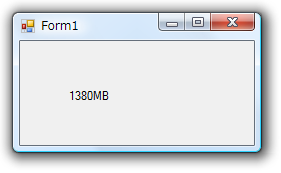
▼ページトップへ