 |
|
新規作成 500×500
色ブルー |
|
|
|
|
|
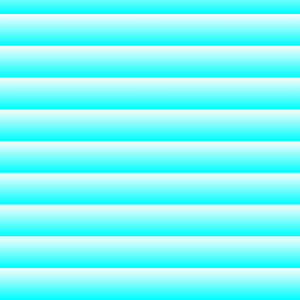 |
|
加工からブラインド
ブラインドの幅:53
水平にチェック
色は白
イメージからフリップ |
|
|
|
|
|
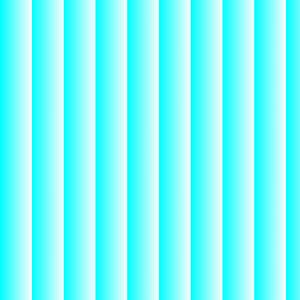 |
|
右に90度回転 |
|
|
|
|
|
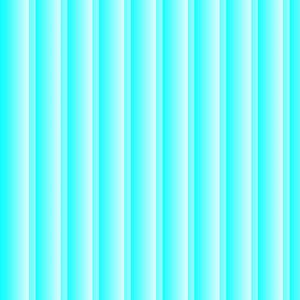 |
|
加工からぶれ5 |
|
|
|
|
|
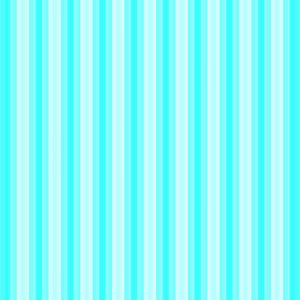 |
|
編集からコピー
イメージ ミラー回転
編集から合成
明るい画素優先
クリップボードから
入力にチェックをつける
OK |
|
|
|
|
|
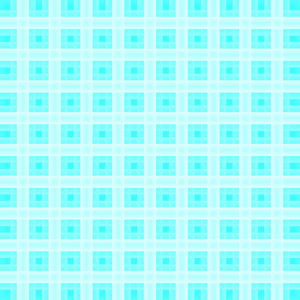 |
|
編集からコピー
右に90度回転
編集から合成
明るい画素優先
クリップボードから
入力にチェックをつける
OK |
|
|
|
|
|
 |
|
イメージから
座標指定切り抜き
座標1 28 28
座標2 472 472
×で閉じる
Dereteを押す |
|
|
|
|
|
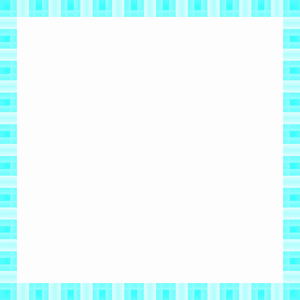 |
|
Dereteを押す |
|
|
|
|
|
 |
|
もう一枚のJTrimを開いて
画像444×444の画像を作る
編集コピーして
一枚目のJTrimに戻り
編集から合成
暗い画素優先
クリップボードから
入力にチェックをつける
OK
出来上がりました |
|
|
|
|
|