LapTimer

|
■Introduction This "LapTimer" is an app that uses the camera function of your device to transform it into a lap timer that can also record and save.
The device's camera detects passing and measures the time. ①This is the first screen of the application.

|
|
■measurement ②Detects vehicles passing on the course. It is easy to lean against the side of the course and detect passing cars, but be careful not to go off course! You can register when you reach the goal.

|
■database ③You can view the registered data. To delete from the database, press and hold the list. ④You can see the details of the data. ⑤You can view the details of your time in a graph.
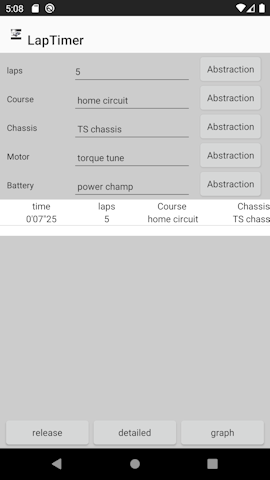
|
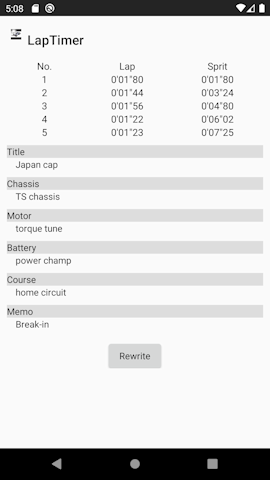
|
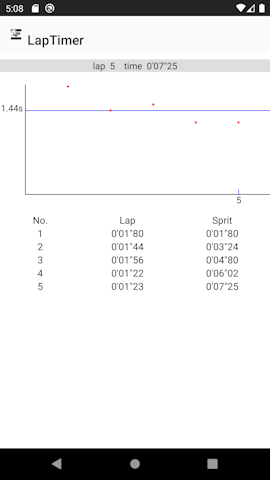
|
■analysis ⑥You can sort and view the registered data. To delete from the database, press and hold the list. ⑦You can search for the fastest lap with conditions using the Extract button from all data. ⑧You can view the details of your time in a graph.
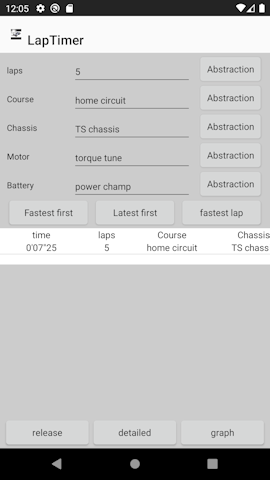
|
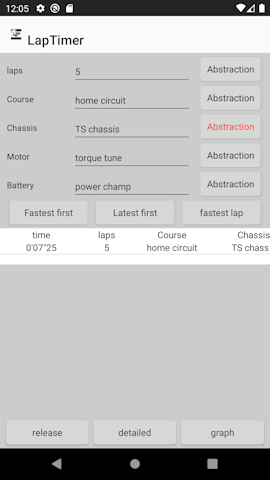
|
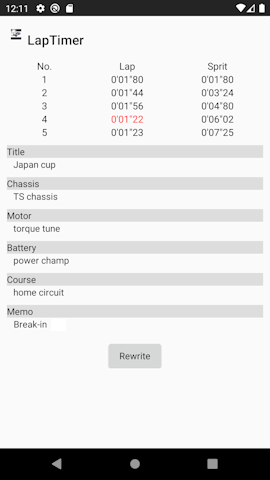
|
■setting ⑨Configure various settings. Setting the number of laps Number of laps: 1 - 100 laps
Setting the start mode
Sensitivity settings
Notification of best, worst and set times
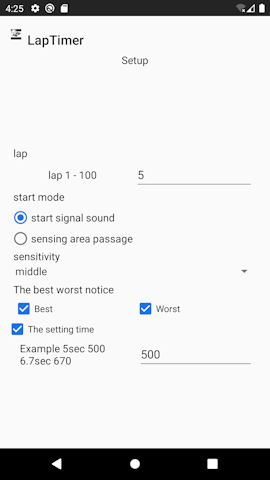
|
■in conclusion Please try it once if you like. |