ChromaKey
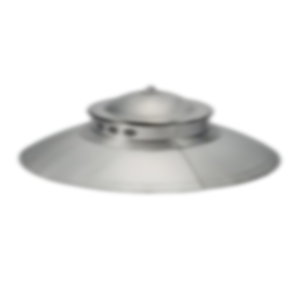
■Introduction This chroma key is an application that anyone can take special shooting very easily using the camera function of the smartphone. Chroma key shooting is compatible with blue back and green back. You can set the threshold. ①This is the first screen of the application.
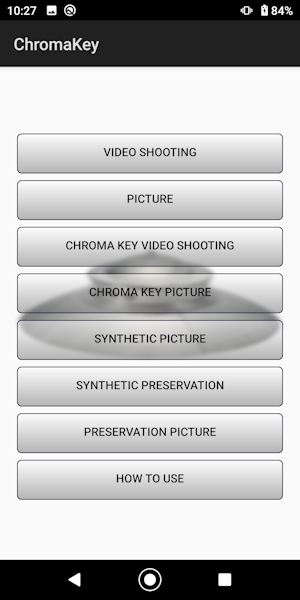
|
|
■photograph ②Tap the shooting button to shoot. Tap again to stop. Shooting time is up to 10 seconds When you have finished shooting, click the back button to return.

|
■picture ③You can check the captured video. 
|
■Chroma key shooting ④Chroma key shooting back color can be selected Blue back, green back Set the threshold with the seek bar. After completing the settings, tap the shooting button to shoot. Tap again to stop. Shooting time is up to 10 seconds When you have finished shooting, click the back button to return.

|
⑤In normal shooting, the green background is reflected as it is 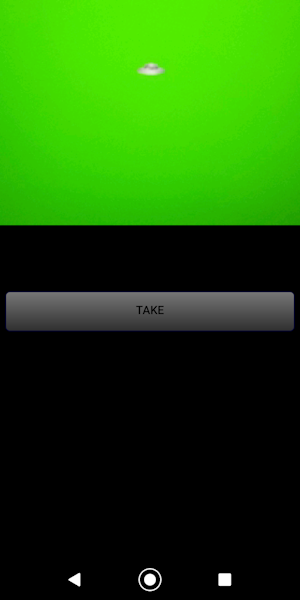
|
■Chroma key video ⑥You can check the captured chroma key image. 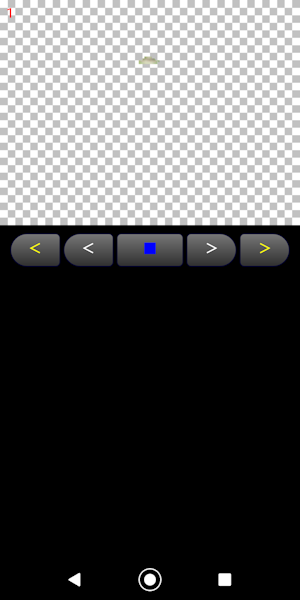
|
■Synthetic video ⑦The length of the image is adjusted to the shorter one. You can check the composite video of the video and chroma key video.

|
■Synthetic storage ⑧You can save the composite video.

|
■Saved video ⑨You can see the saved composite video. Select the video you want to watch from the list and tap it. Press and hold to delete.

|
■in conclusion It's like this, I think it's easy once you get used to it. We hope you find this app useful. |