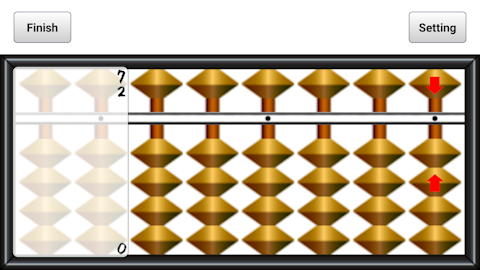Abacus
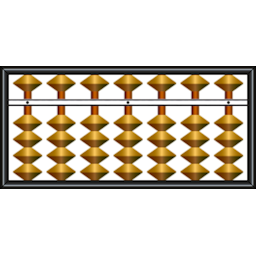
|
■Introduction This app "Abacus" was created with the aim of faithfully reproducing the movement of an actual abacus. We paid special attention to the feeling of tilting the ball to drop it, the feeling of playing the ball, and the feeling of sweeping and aligning the balls. I think it's suitable for practice as it has a calculation function. |
■Main screen Screen ① When you start the abacus, the selection screen will appear. Free mode, estimate, how to use Tap each button to proceed.
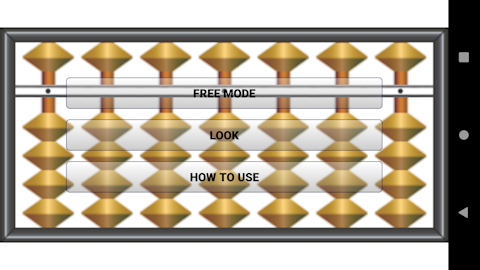
|
■free mode Screen ② The number of digits will be automatically optimized. Various settings can be made from the settings button.

|
setting Screen ③ You can set the flick sensitivity. You can change ON/OFF of the ball sound and ON/OFF of gravity.
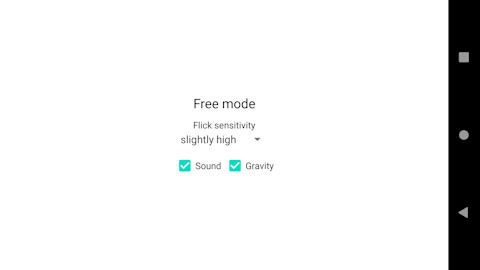
|
■Look Screen ④: Solve the estimate problem using the optimized abacus. Start by tilting the ball to drop it and then sweeping it to zero. Screen ⑤: An arrow is displayed when assist is turned on. Tap the question display area to toggle between showing and hiding. You can choose whether the question involves subtraction. Various settings can be made from the settings button.

⑤
|
setting Screen ⑥ You can set the flick sensitivity. You can change the difficulty level of the questions. You can change the ON/OFF of the sound, ON/OFF of the subtraction, and ON/OFF of the assist.

|
■in conclusion At the moment, it only supports addition and subtraction, but I would like to be able to support multiplication and division as well. |